All questions
- I have a new phone, how can I restore the places from my old phone?
- Can I use the app with multiple devices, e.g. my Android smartphone and my tablet?
- I have a new phone, how can I restore the purchases from my old phone?
- I switched from Android to iOS or vice versa, how can I restore the Pro-Version or my addons?
- Why is my consent required and which data is used?
- How can I change the green questionmarks of custom places?
- I cannot find any place in Antarctica, how can I add the 7th continent?
- I cannot find village XYZ, can you add it please?
- When is the places database updated?
- How can I see the flags of England, Scotland, Wales and Northern-Ireland instead of the UK flag?
I have a new phone, how can I restore the places from my old phone?
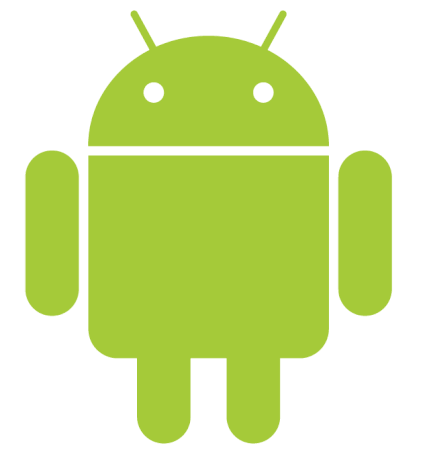 Android:
Android:
Option A: If you have BACKUP AND RESTORE enabled in your phone settings (this is the standard setting in Android!), your marked places will be automatically backed up to your Google Drive account. If you switch your phone or reinstall the app, your places will be restored. Make sure this option is enabled on both the old and new phone and you are logged in with the same Google account on both phones.
For more information, please refer to the official Google FAQ.
Option B: Additionally, you can manually backup your places to our servers and retrieve them on your new phone. Visit the Backup & sync tab on your old device, login with your Google account and backup your data to our servers. Open the same tab on your new phone, login with the same Google account and press Download places. Your backuped data is being restored.
 iOS:
iOS:
Your places will be automatically synced to your iCloud. After logging in with your AppleId on your new device, your marked places will be restored.
Can I use the app with multiple devices, e.g. my Android smartphone and my tablet?
Yes, however you have to use the manual sync function to backup your places and download them on the second device (see above).
I have a new phone, how can I restore the purchases from my old phone?
All purchases (Pro- and Traveler-version and all addons) will be automatically restored, when you download the app on your new phone with the exact same Google or Apple account that you made the initial purchase with.
Hint for Android: The Google login within the app does not matter. Please make sure that you have the correct Google account selected in Google Play, before you install the new app on your phone!
I switched from Android to iOS or vice versa, how can I restore the Pro-Version or my addons?
All purchases (Pro, Traveler, Addons ...) will be automatically restored when you switch to a new phone within the same ecosystem (iOS or Android). Make sure that you use the exact same Google or Apple account on your new device, otherwise the purchases cannot be restored.
However, unfortunately when you switch from Android to iOS or the other way round, the purchases cannot be synchronized, as this is not possible according to the rules of both the Google and Apple app stores (it would only be allowed for subscriptions). Thus, all purchases within the app are limited to the ecosystem you are currently using (Android or iOS).
Why is my consent required and which data is used?
Places Been is a free app, which depends on ads to keep it running and regularly updated.
We would like to give you the choice, if you prefer ads that are more relevant to you or non-personalized ads
However, in both cases we ask for your consent for the following two settings:
- Store and access data on your device
- Vendor confirmation for Google Advertising Products
For more information how we protect your personal data and how your data is being used, visit our Privacy Policy.
How can I change the green questionmarks of custom places?
Simply press the green/white pen icon in the add/edit place dialogue and choose a country flag (see screenshot below).
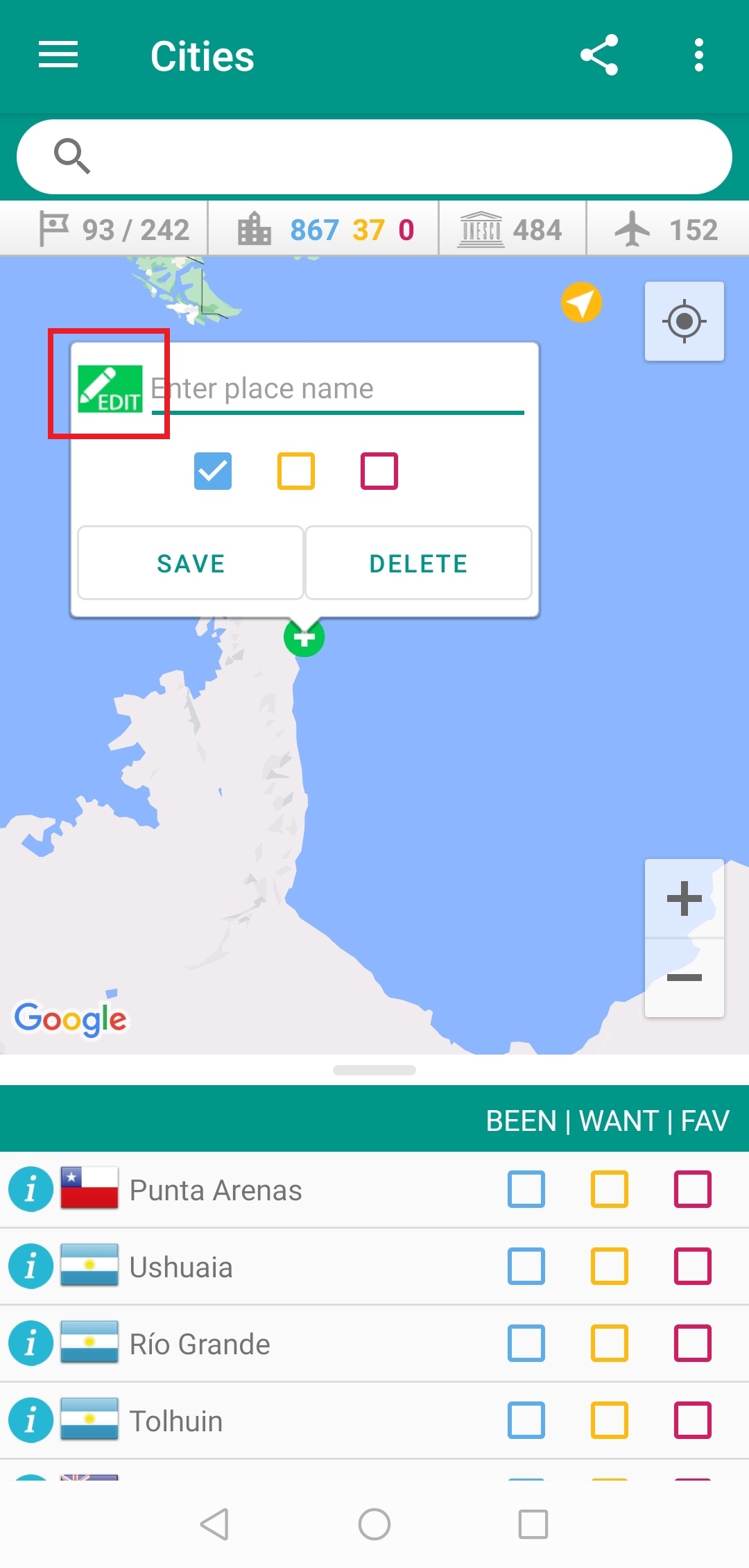
I cannot find any place in Antarctica, how can I add the 7th continent?
The largest all year round inhabited place in Antarctica is McMurdo station (it is also contained in our database, just search for it). The app also contains multiple places on the Antarctic Peninsula. If you have the Pro Version you can also add a custom place that you visited in Antarctica, change the flag to Antarctica (see above) and the app will automatically count the 7th continent for you.
I cannot find village XYZ, can you add it please?
This app contains all villages in the world with 500 or more inhabitants. You can add smaller ones and missing ones by long-tapping on the map (requires PRO-version).You can also report missing or incorrect places here: Report missing or updated place.
When is the places database updated?
The places database is updated regularly, e.g. when new UNESCO heritage sites have been defined.
How can I see the flags of England, Scotland, Wales and Northern-Ireland instead of the UK flag?
Just navigate to the settings tab and change the Special Country Settings. The app will afterwards count England/Scotland/Wales and Northern-Ireland as seperate countries and also display their flags instead of the UK flag (currently only on Android, requires Pro version).